Если путь клиента на вашем сайте позволяет входить в систему / регистрироваться через социальные сети, получать системные электронные письма (подтверждение по электронной почте) и оплачивать онлайн—платежи — тогда вы знакомы с проблемой «нежелательных» источников в отчетах.
Во всех этих случаях клиент временно переходит на другой сайт, а когда возвращается, получает новый источник:
- Платежный шлюз (веб-сайт банка, PayPal, webmoney и т.д.)
- Служба электронной почты (Яндекс, Mail.ru, Gmail и т.д.)
- Служба OAuth социальной сети (accounts.google.com, facebook.com и т.д.)
Поскольку отчеты основаны на последнем непрямом источнике, получается, что последний искусственно созданный источник создает новый сеанс и прерывает рекламный источник, который привел пользователя на сайт.
В отчетах Google Analytics все эти источники включаются в канал referral
Чтобы избежать подобных проблем, существует несколько способов исключения источников трафика.
Google Analytics 4
В новой версии GA это можно сделать в настройках веб-потока.
Перейдите в раздел Свойства -> Потоки данных -> Сведения о веб-потоке -> Дополнительные настройки тегов -> Список нежелательных рефералов
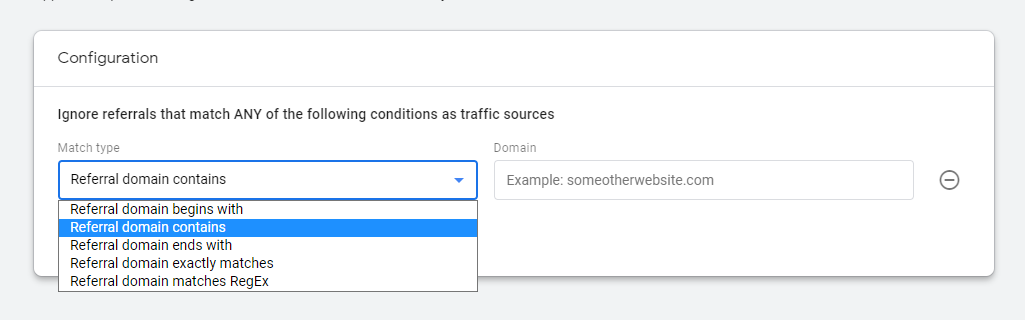
Здесь функциональность немного более продвинутая, и вы можете исключить не только известные источники, но и потенциальные угрозы в будущем.
Например, чтобы исключить трафик от более чем 500 платежных шлюзов, добавленных индивидуально в Universal Analytics, было достаточно всего одного исключения в виде регулярного выражения:
.*(pay|acs|bank|secure|3d|card).*\..*
А источники в виде различных почтовых доменов, которые появляются при нажатии на ссылку подтверждения почты, могут быть исключены с помощью выражения:
.*mail.*\..*
Вход в систему через сервис Google исключается следующим образом:
.*accounts\.google\..*
Universal Analytics
Если количество источников ограничено и они известны заранее — их необходимо добавить в список исключений для рефералов. Этот параметр находится в разделе Свойства -> Информация об отслеживании.
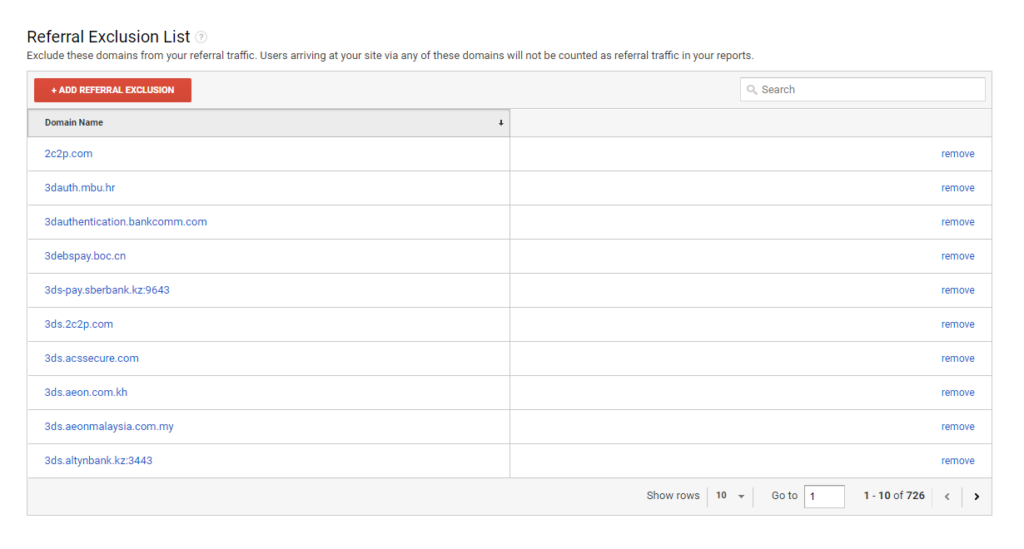
Добавьте в таблицу нежелательный источник реферального трафика, и новые сеансы больше не будут ему приписываться.
Однако, если переход по ссылке из исключенного источника произошел до исключения, и он не прерывается новым реальным источником, конверсии будут приписаны ему даже после исключения.
Менеджер тегов Google
Если ваш код GA размещен с использованием GTM, то данные об источнике реферального трафика могут быть перехвачены и переписаны до того, как данные попадут в GA.
Ранее в GA была функция исключения источника для сеансов с тегом utm_nooverride. Теперь эту функциональность можно воссоздать с помощью GTM.
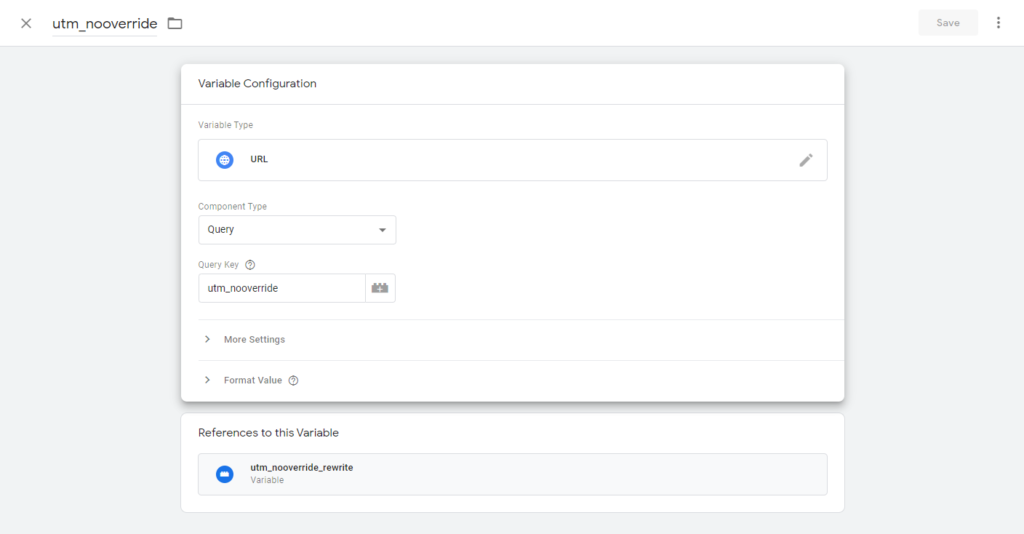
Создайте переменную URL с компонентом Query и ключом utm_nooverride — он будет искать этот ярлык по всем посещенным адресам.
Далее, если вы используете Universal Analytics, создайте пользовательскую переменную Javascript со следующим кодом:
function () {
if ('{{utm_nooverride}}' == '1') {
return document.location.origin;
} else {
return document.referrer;
}
}В зависимости от наличия тега utm_nooverride в адресе страницы будет определяться, возвращать ли адрес текущей страницы или источника трафика.
Далее в настройках тега Universal Analytics вам нужно будет добавить поле, referrerдля которого вы можете указать в качестве значения пользовательскую переменную Javascript, созданную на предыдущем шаге.
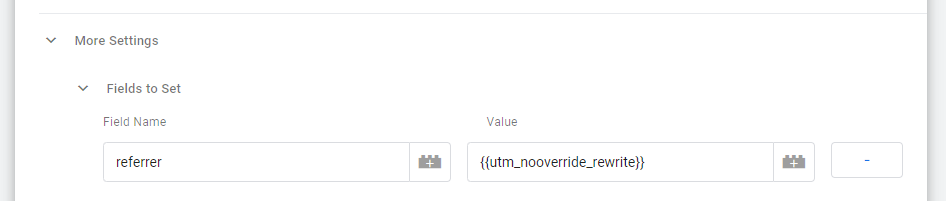
Для достижения того же эффекта с использованием GA4 внутри GTM вам необходимо изменить содержимое пользовательской переменной Javascript на:
function () {
if ('{{utm_nooverride}}' == '1') {
return true
} else {
return false
}
}а название подменяемого поля на ignore_referrer
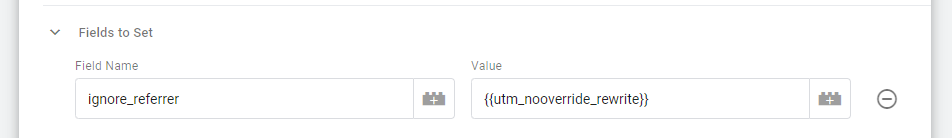
Теперь для тех источников трафика, которыми вы можете управлять, вам нужно добавить метку к ссылке, которая возвращает пользователя на ваш сайт ?utm_nooverride=1, и эти источники трафика больше не будут создавать новые источники реферального трафика.
